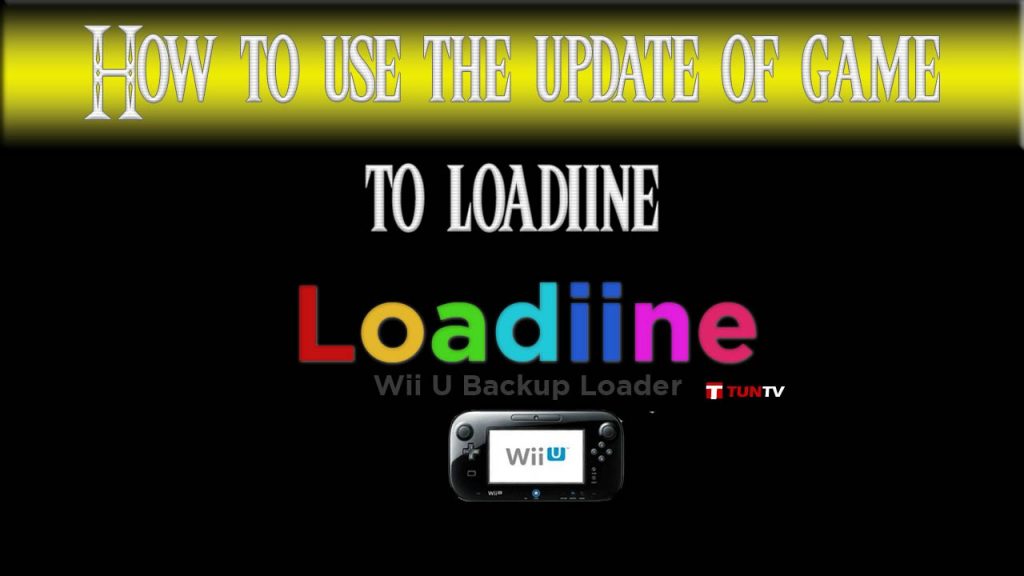Video in three languages = Vidéo en trois langues = فيديو بثلاث لغات
The English language
Before you start make sure you have the latest loadiine (Download)
1-Download the Update (games).
2-Create a folder inside the game folder and name it “updates”
3-Extract the update and you will get a folder. Put that folder inside the updates folder
4-the final result should be like this sd:\\wiiu\games\”Game Name [Game Code]”\updates\”update name”\
5-Now in loadiine go to setting. choose “loader” and enable “Show Game Settings” if this option is not available then you dont have the latest loadiine.
6-Choose the game you want to play and a menu will appear. Choose the update folder in the first option.
7-Start the game
Langue française
Avant de commencer, assurez-vous que vous avez la dernière loadiine (Download)
1-Télécharger la mise à jour.
2-Créer un dossier dans le dossier du jeu et nommez-le “”updates””
3-Extrait de la mise à jour et vous obtiendrez un dossier. Mettez ce dossier dans le dossier des mises à jour
4-le résultat final devrait être comme ceci sd:\\wiiu\games\”Game Name [Game Code]”\updates\”Nom de mise à jour”\
5-Maintenant en loadiine aller à réglage. choisissez “loader” et activer “Show Game Settings” si cette option est pas disponible, vous n’avez pas la dernière loadiine.
6-Choisissez le jeu que vous voulez jouer et un menu apparaîtra. Choisissez le dossier de mise à jour dans la première option.
7-Démarrez le jeu
اللغة العربية